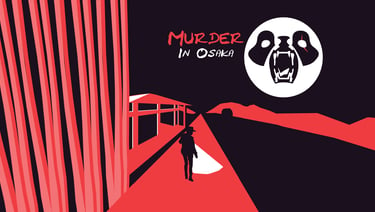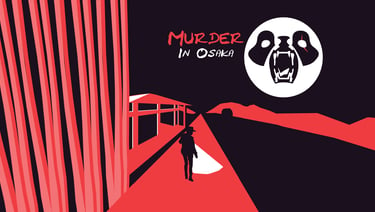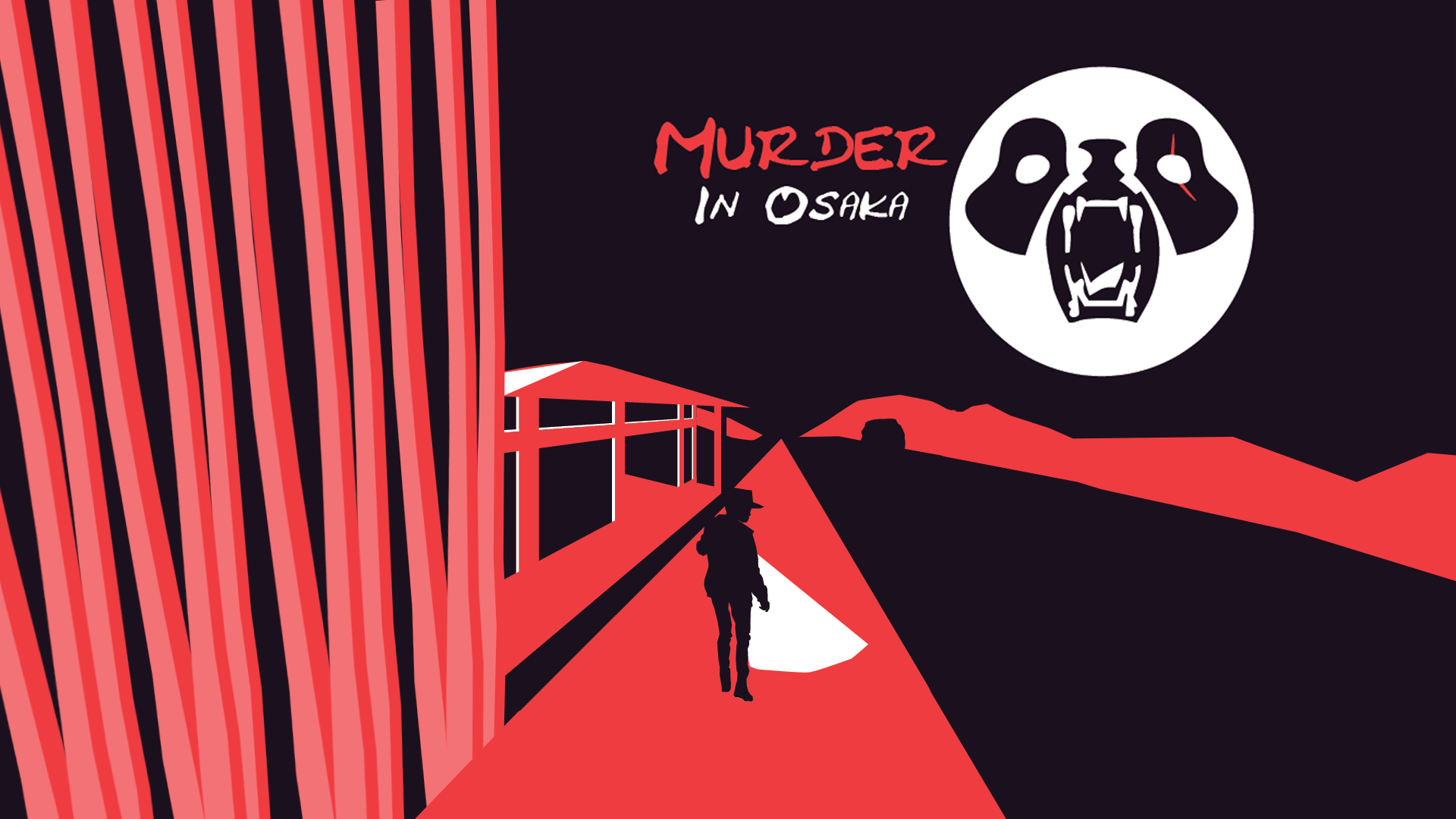
Murder In Osaka (Unity C#)
A month long university project about narrative design. these are some of my contributions to the project and below are some of the scripts i have worked on.
Overall narrative design and game design
UI/UX
Clue system
Interaction system
Coded a branching dialogue
Narrative hints through dialogue
The InspectController is responsible for managing the UI elements related to showing the name and info of the interactable objects in the game.
The script also manages a timer to make sure that additional information only stays visible for a set amount of time
This script is essentially an interaction manager, showing and hiding UI elements for displaying names and extra information, based on the player's interactions and a timing method to control the visibility of details.
The ObjectController script allows objects in the game to interact with the UI via the InspectController. It provides the logic to show or hide an object's name and show extra information about the object when the player interacts with it.
When the player interacts with an object, ShowObjectName() is called to display the object's name.
When more information about the object is needed, ShowExtraInfo() can be called, and it will show that using the UI handled by InspectController.
The actual UI behavior is managed by the InspectController script, while the ObjectController acts as an intermediary to pass relevant information to it.
The Notebook script is used to manage the notebook system where players can quickly access their collected clues during gameplay.
The script is straightforward but effectively manages the visibility of a key gameplay element (checking the notebook for clues), ensuring a smooth player experience for quickly accessing and reading the notes at any time.
Whenever the player opens the notebook by pressing Q, clues collected through the InspectRaycast system become visible. This is achieved by toggling the visibility of game objects representing each clue which are organized in a hierarchical structure under the notebook UI in Unity. As players gather clues, these corresponding GameObjects are activated, ensuring that the notebook always reflects the player's current progress.
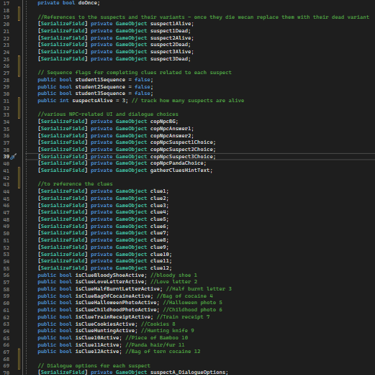
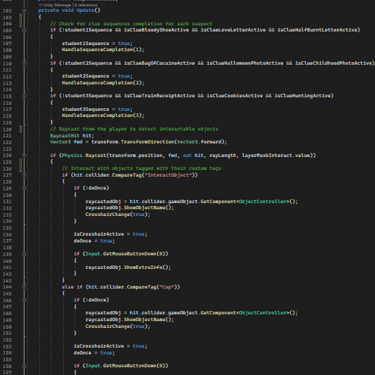
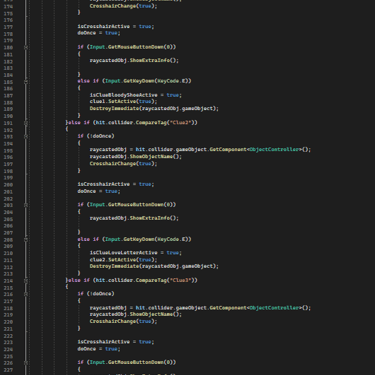
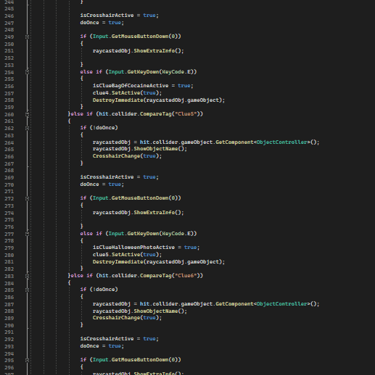
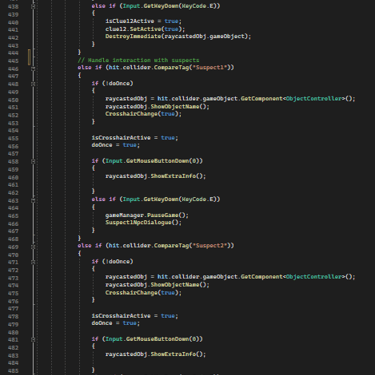
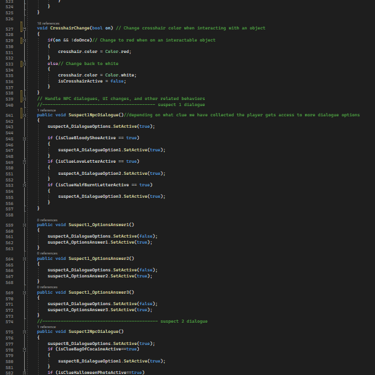
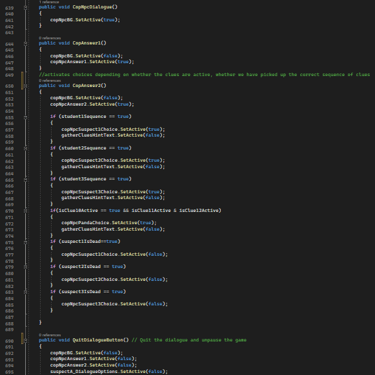
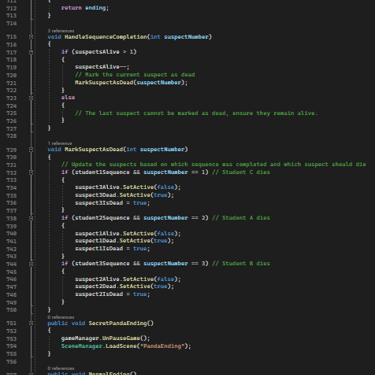
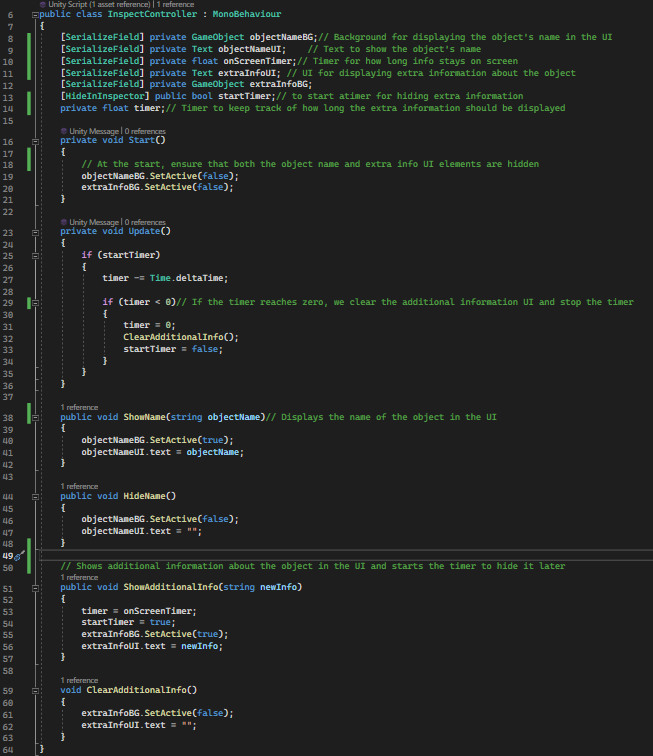
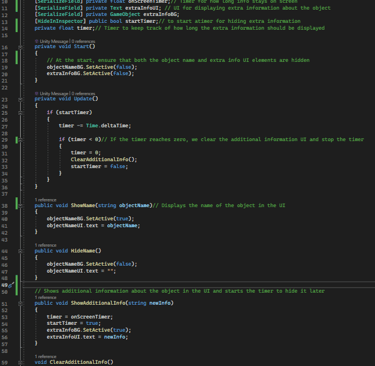
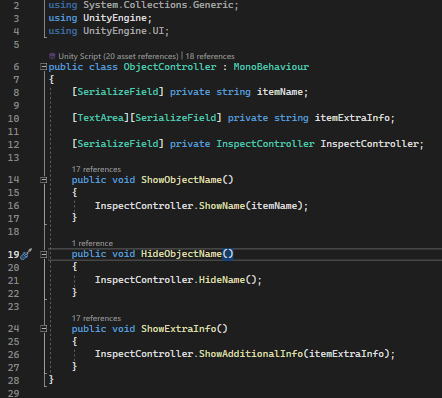
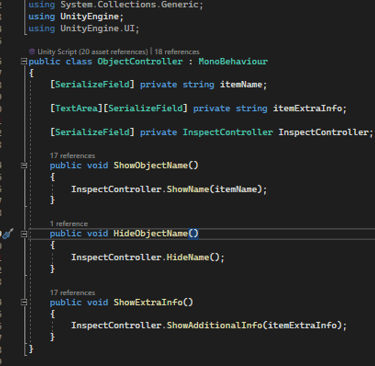
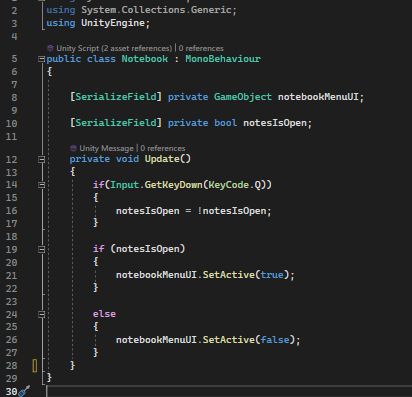
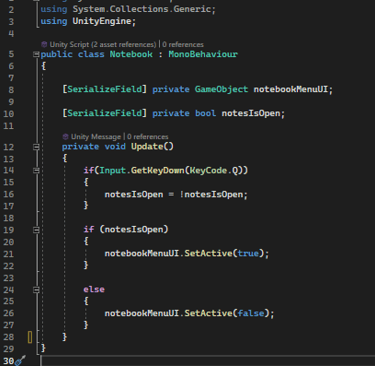

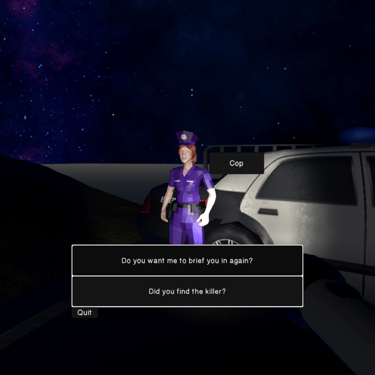
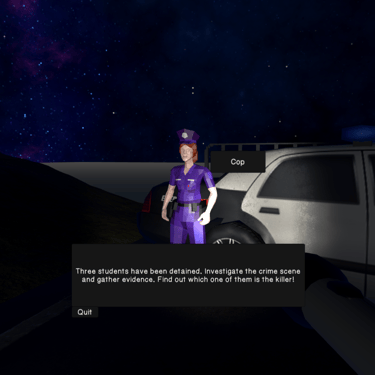
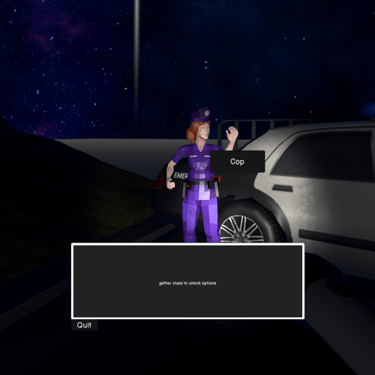

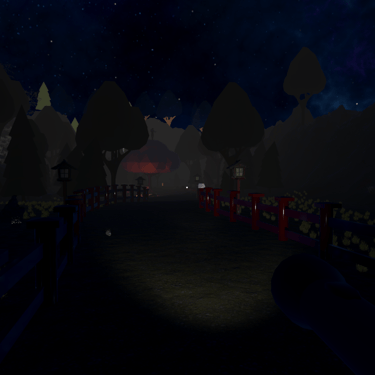
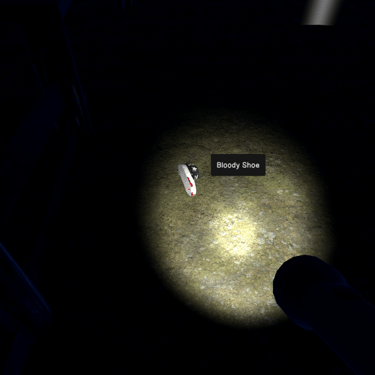
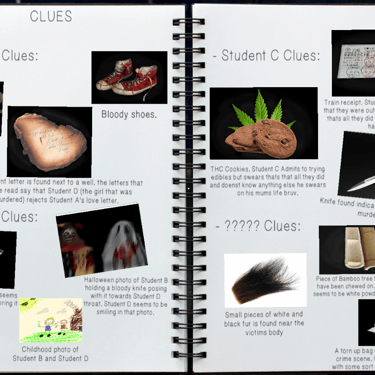
The InspectRaycast script serves as my interaction system and it manages player interactions with various in-game objects (clues, NPCs, suspects) by using a raycast system. I allow the player to interact with and collect clues, engage in dialogues with NPCs, and ultimately determine different game endings based on the player's choices and progress.
Key Features of the Script:
The script uses a raycast from the player's position to detect objects that can be interacted with (such as clues, suspects, and NPCs).
If an object is detected and the player presses specific keys (left mouse button or E), the script triggers appropriate actions, such as showing information about the object or enabling a dialogue sequence.
There are twelve different clues in the game, each with an interaction that can be activated by looking at the clue and pressing E. Once collected, each clue is registered in the game state through corresponding booleans, which are used to determine the progress of specific story sequences. Some clues are essential for triggering specific suspect interactions or dialogues, and their activation impacts gameplay decisions.
The player can interact with three different suspects and one NPC cop. Each suspect has dialogue options that depend on the clues the player has gathered. The dialogues for each suspect are activated and provide different options for the player based on the collected clues. These interactions help progress the storyline by unlocking specific choices.
The script keeps track of sequences related to each suspect (student 1, student 2, and student 3). Completing a sequence involves collecting a specific set of clues. When a sequence is completed, it triggers the suspect-related storyline, marking a suspect as "dead" and updating the game models to show how many suspects are still alive. This progress influences future interactions and dialogues, particularly with the cop NPC.
The script has bools to manage different endings: a secret ending, a normal ending, or a scenario where the player dies. Depending on which suspects have died and which clues have been collected, different ending sequences can be triggered, leading the player to different game outcomes.
The script manages the visibility of UI elements like dialogue boxes, clue indicators, and crosshair color changes to create a smooth interaction experience.